 |
| File Manager (for KaiOS) .zip |
Manage your local file using tour jio phone Select multiple file, copy-paste, rename, edit, share, change extension, delete, create shortcut on home screen, save bookmark,
Hise/Unhide access Hidden files after turn on show hidden files,
Hindi:
App managaer:
App manager section me jakar kisi app ko select karke usko uninstall, install, backup, aur share kar sakte ho,
List/Grid view
Setting me list/grid wale option se file manager ke overalls look ko grid aur list view me change kar sakte ho,
Compress/Extract:
Multiple files ko select karke compress kar sakte ho ya fir kisi compressd file ko extract kar sakte ho,
Thumbnail: access your fily type with thumbnail like video, audio, image , pdf,
Root Explorer:
agar apka phone root hai to app root wale file ko bhi access kar sakte ho
Features:
- Copy-paste
- App manager
- Compress/Extract
- Root explorer
Instructions to use this app:
- This app/website plays the role of Jio App Store in your Jio Phones.
- Download and install many more apps on your Jio Phone using Omni Sd.
- You can download any apps in .zip format.







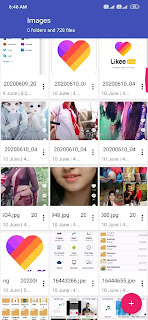






Sir, you doing great for every jio phone user than jio phone company.and i want to say thanks. [But sir , i have a small request from you please provide zip file of sharechat app because it's an indian app. I hope , you would provide sharechat zip file to us. {bye sir }
ReplyDelete